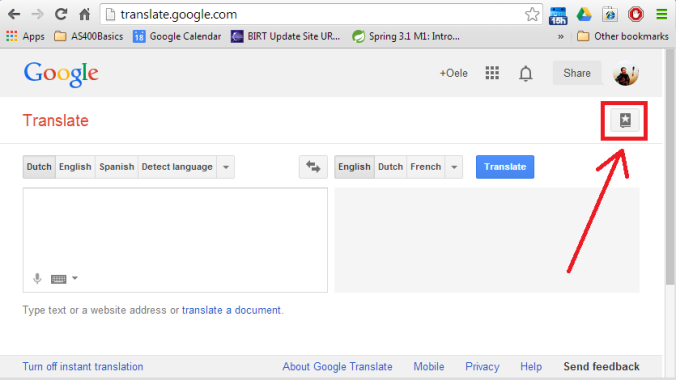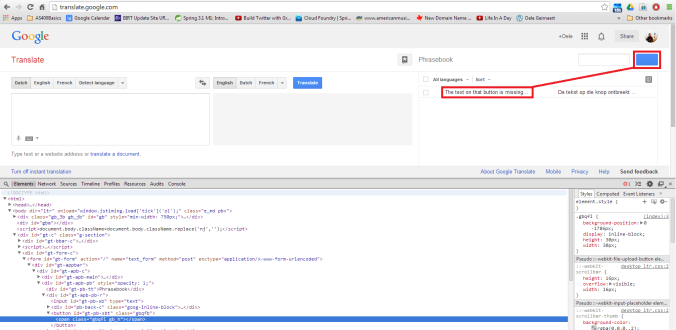Dear All, (Estimated reading time: 1 minute, 4 seconds. Contains 214 words)
As I’m a little freak (A.K.A. perfectionist), I would like to inform Google that there is a little bug in their Translate Web-App. The main problem is, I don’t know how to reach them. That’s the reason why I’m publishing this post.
(Google, if you’re reading my post I would like you to refer to my other post about a missing feature in Android too!)
But I know, all of you want to see this bug. Isn’t it?
Keep in mind, I’m using Google in English and I did not the test in any other language!
In the meanwhile, a friend confirmed. Using Google in Dutch gives the same result…
To simulate the problem, you need to follow this steps:
- Navigate to: translate.google.com
- On the right, you’ll find a little white star in a black box “Show Phrasebook”. Click on it…
- If you’ve clicked on it, a new column will appear on your screen.
- Congratulations, the bug is now showing up!
The blue button on the right corner doesn’t have any text (yet).
I suppose it should be labeled with “Go”, “Search” or “Find”.
In my opinion the button is more charming when wearing text…
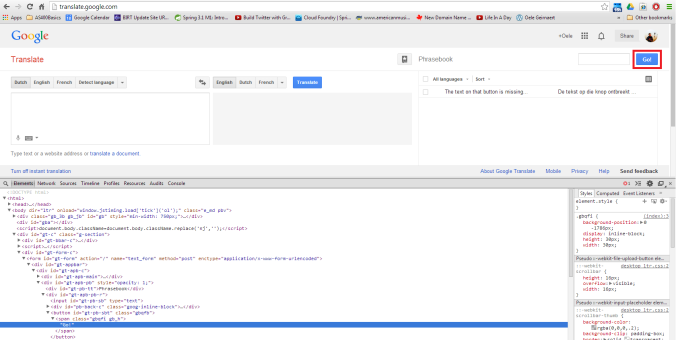 Should I be the first person who saw this? If this is the case, Astrid Bryan would say: “Oooh, it’s sooooo amazing!”
Should I be the first person who saw this? If this is the case, Astrid Bryan would say: “Oooh, it’s sooooo amazing!”
Cogito ergo sum,
Oele
(Calculate your estimated reading time with http://niram.org/read/)